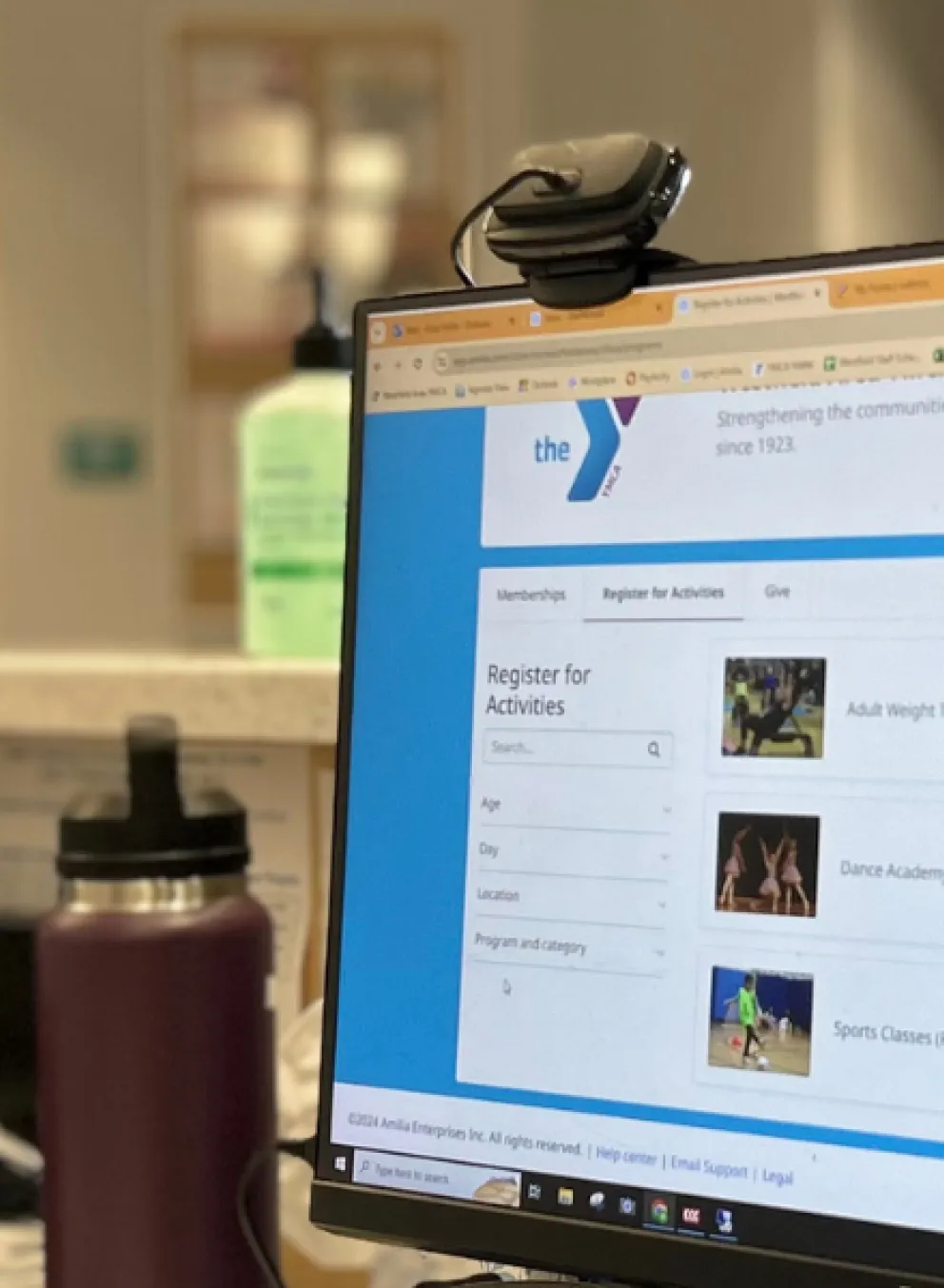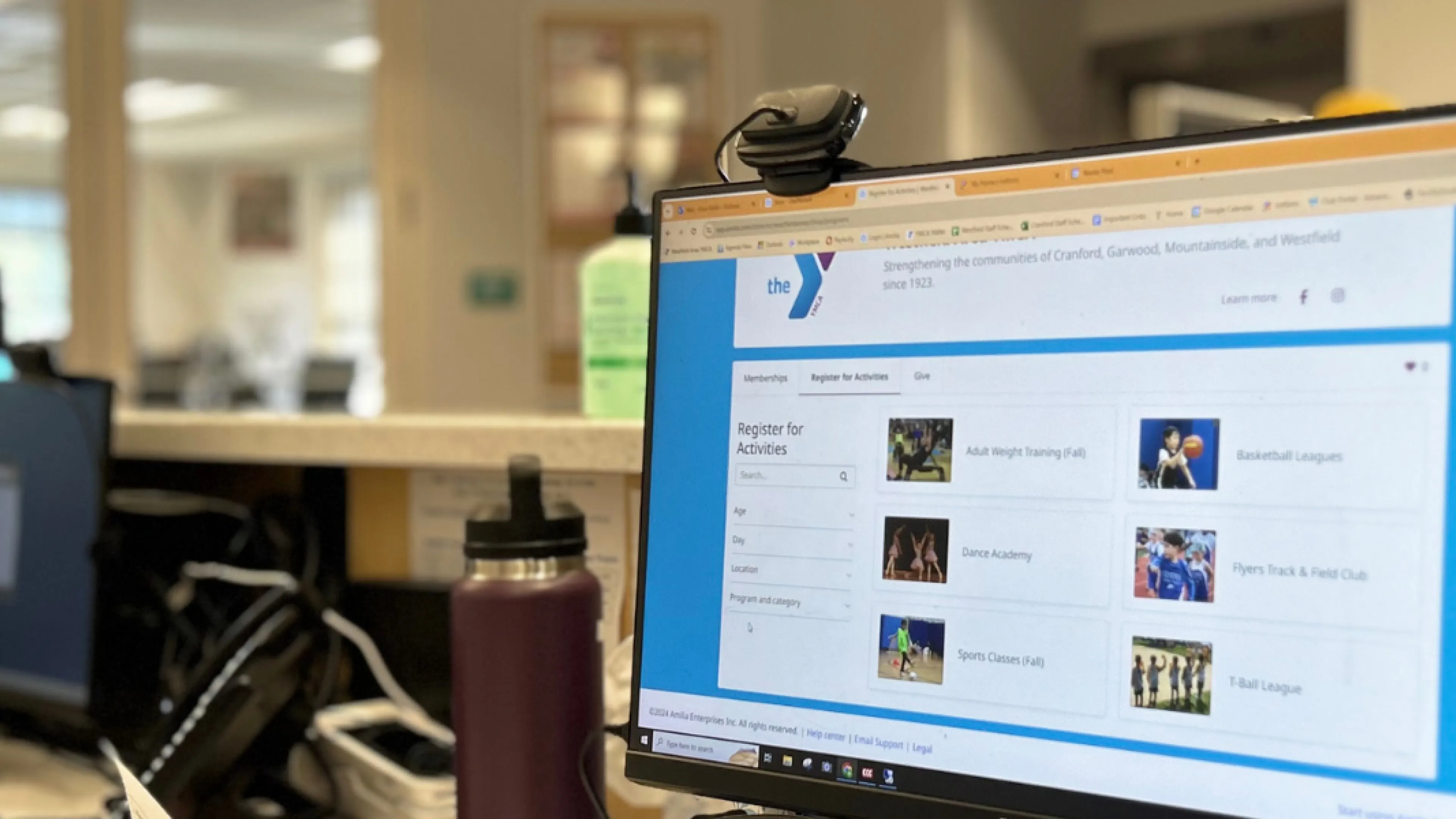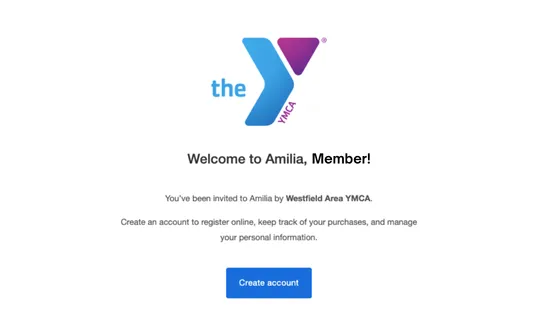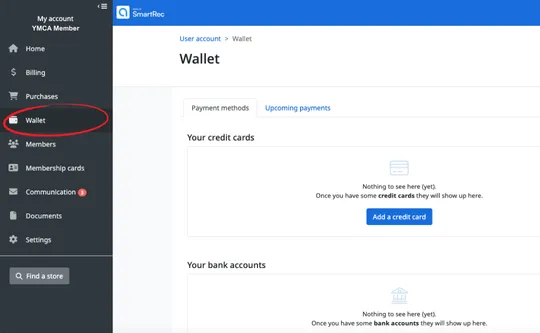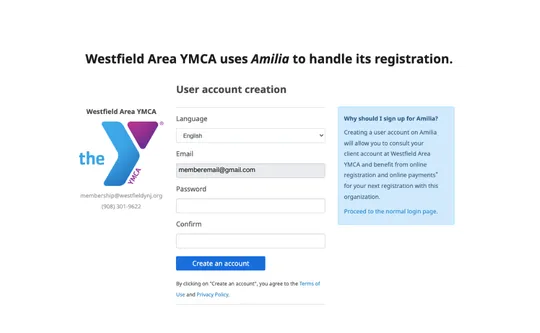
The email account you use to create your account must match the one associated with your YMCA membership. If you need a new invitation link, you can request it below.
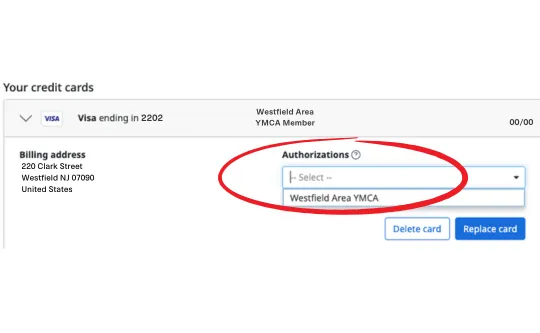
To allow the Y to charge your card, you must select "Westfield Area YMCA" from the Authorizations dropdown. Not permitting authorization may result in membership or program disruptions.
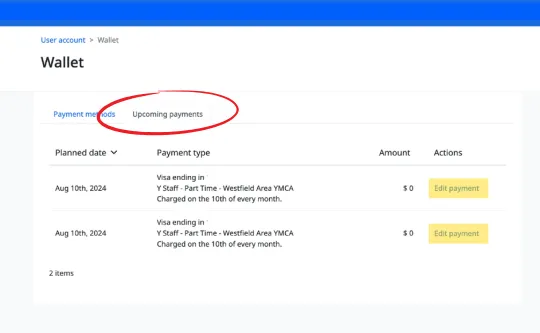
Once added, select the "Upcoming Payments" tab and click "Edit Payment" to choose your preferred methods.
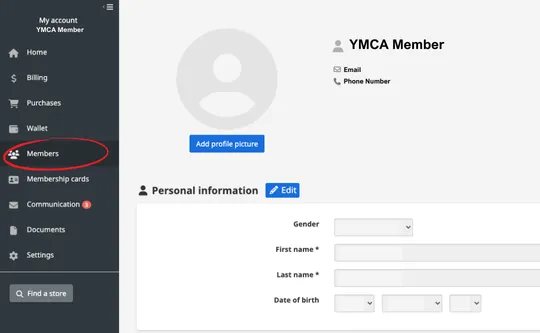
3. Verify info & sign forms
Review name, date of birth, email and phone number for each member on your account and make changes if needed.
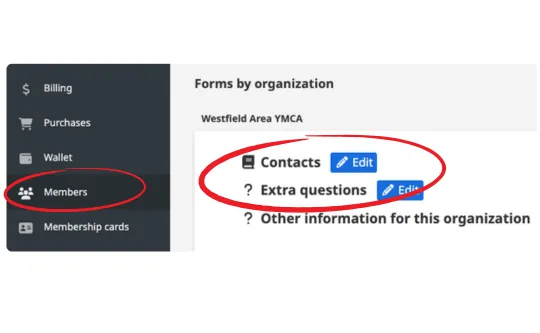
Complete the "Contacts" and "Extra Questions" forms under the Forms by Organization section
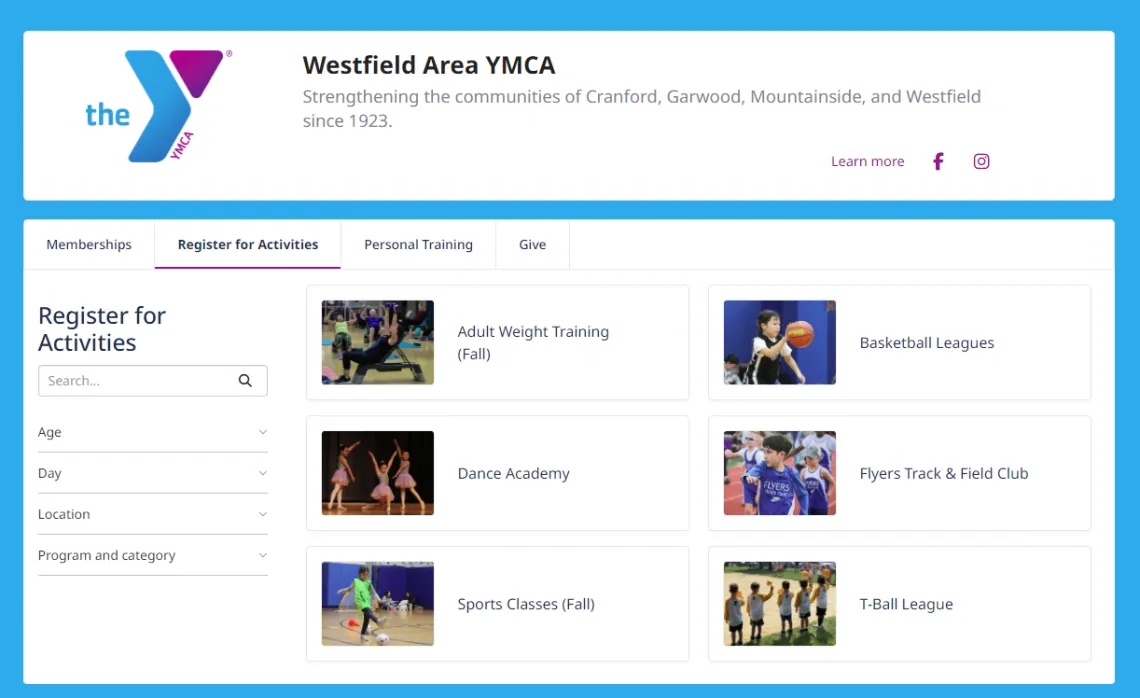
New membership software system
Improvements Include...
- Easily explore, register and pay for classes and programs
- See your/your family's schedule at-a-glance
- Update your own account information, including credit card(s)
- View each family member's activities, memberships and billings, including past and due payments